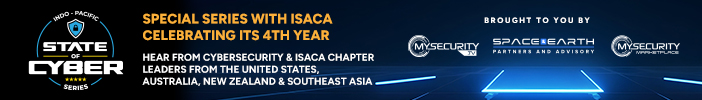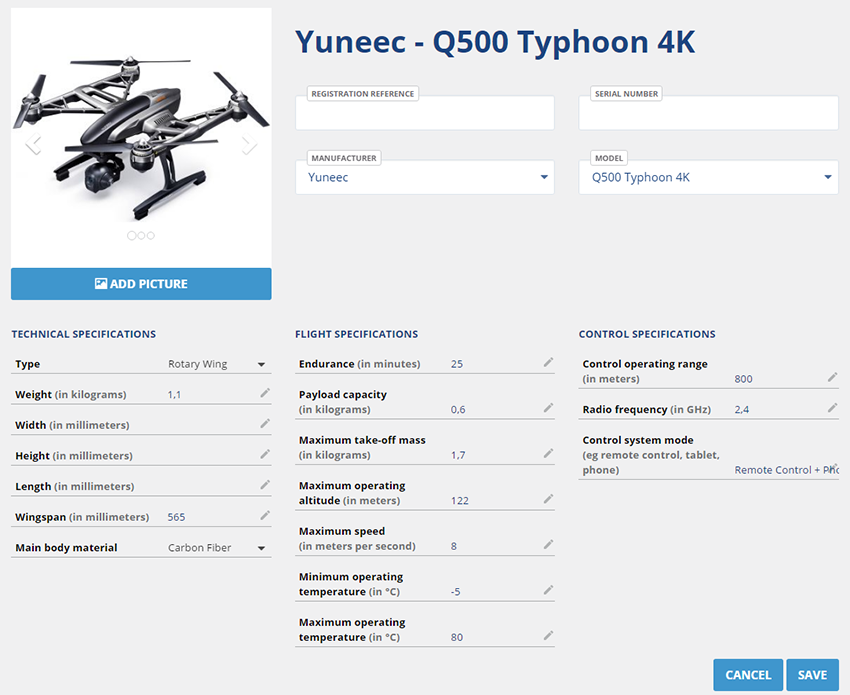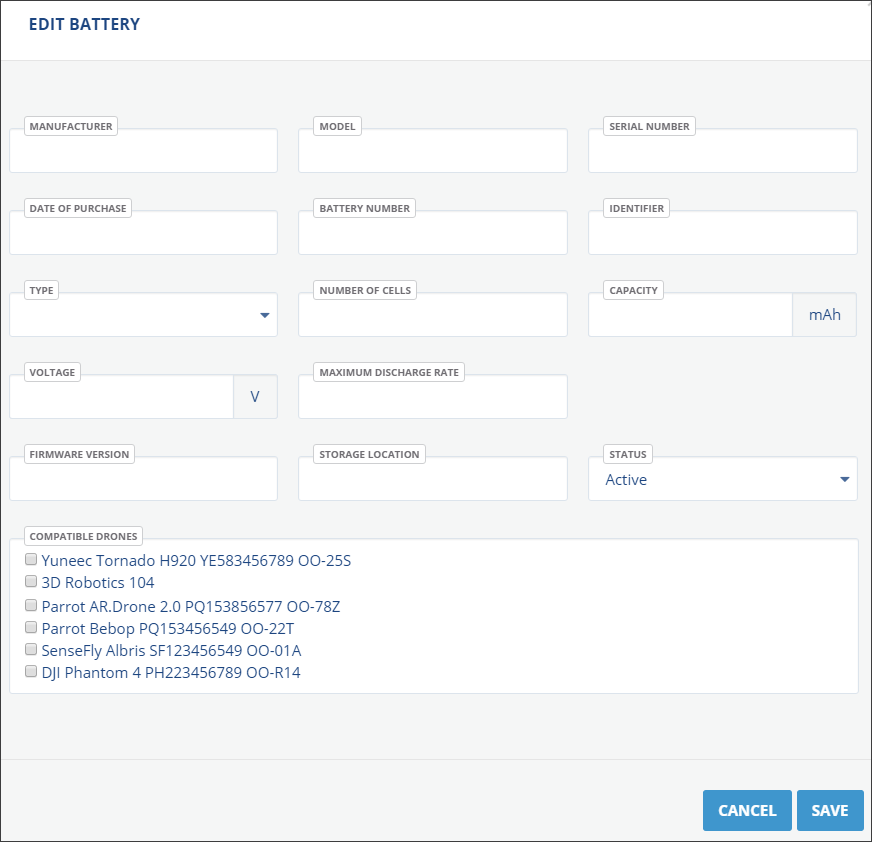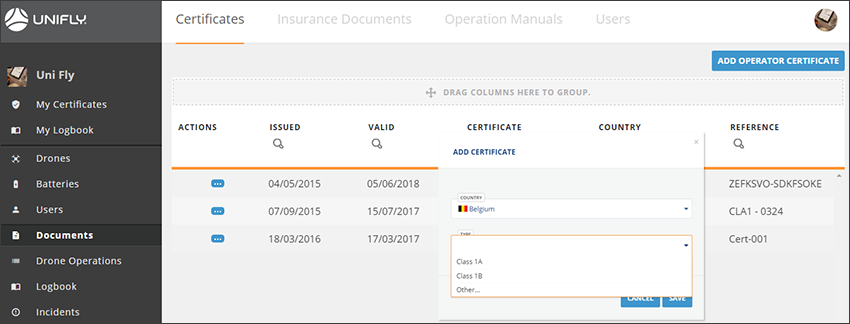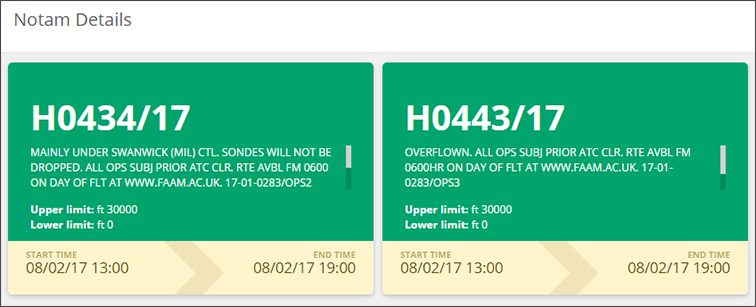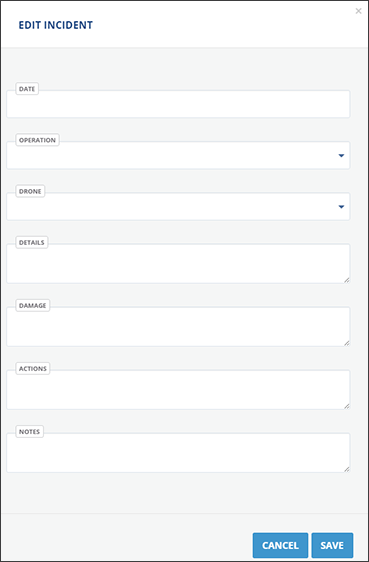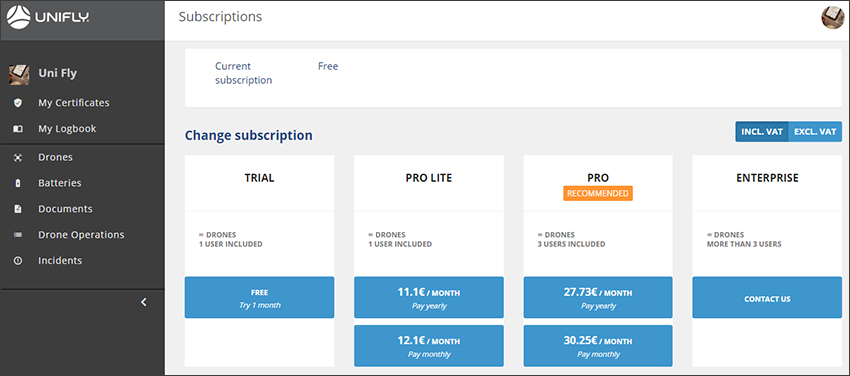We have been working very hard over the lasts months to lift our Unifly Pro application to the next level. Unifly Pro v2.0 brings a completely new and improved user interface, new functionalities, additional airspace information and NOTAM notifications.
New & Improved User Interface
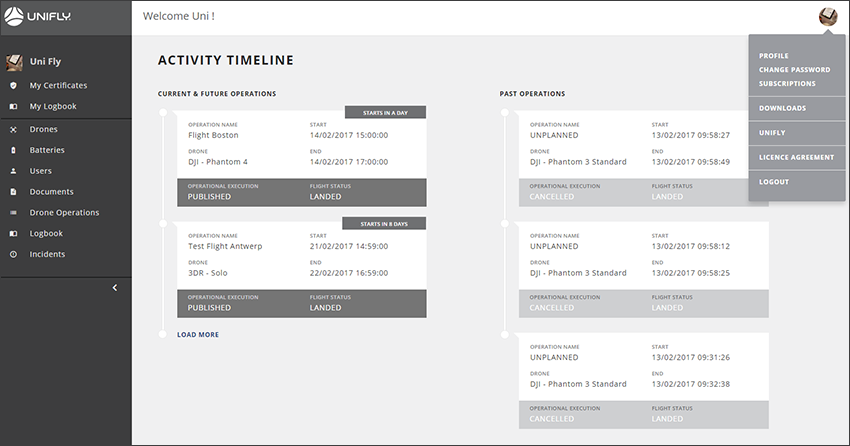 The Unifly Pro interface has been redesigned and now includes a dashboard with easy access to all the necessary functionalities and information.
The Unifly Pro interface has been redesigned and now includes a dashboard with easy access to all the necessary functionalities and information.
On the homepage the activity timeline offers an overview of all current, future and past operations. All items are clickable and will redirect you to the overview table of the relevant operations.
All your account information can now be found at the top right corner by clicking the profile picture.
Easy Access to Your Information
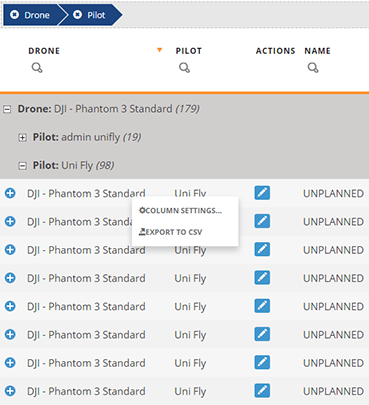 Only display the data that you really need. Group information by dragging column headers into the area above the table, search and filter specific information by clicking in the column headers.
Only display the data that you really need. Group information by dragging column headers into the area above the table, search and filter specific information by clicking in the column headers.
By right-clicking the table you will be able to export your data to a .csv file.
Drones
Unifly Pro now offers a comprehensive drone database from which you can select the drones your organization is working with. A handy look-up form guides you to the right model and automatically fills in all the drone properties.
Batteries
Log the batteries that you use for your drone operations. Assign the batteries to specific operations and keep track of their use. Allowing you to know when they need maintenance or need replacing.
Document Management
Keep all the documents relevant to your drone operations in one central place. Under Documents you can now upload and keep track of all operator documents, insurance documents, operations manuals and user certificates.
For our Belgian users it is now also possible to upload and manage Class 1A/1B certificates & notifications.
NOTAM Notifications
In addition to all the local aviation legislation & airspace information that underpin all the Unifly applications, NOTAM notifications have been added to the validation process. So now, drone operators can also take into account published aviation events when planning drone flights.
The available NOTAMs can be displayed on the interactive map and after validation the NOTAMs relevant to your planned operations will be displayed in the dashboard for further consultation.
Keep records of incidents that occurred during operations.
Log everything from date, operation, and drone including the damage that was incurred.
Register details of the damage and the actions that have to be taken.
Updates Mobile Client
The mobile client also received a number of significant updates. The focus of these changes was mainly on the usability of the mobile app.
The new logarythmic scales of the flight height and radius enable a more accurate handling when changing the settings on the map view.
Multi-user Activity Tracking
Operators can now follow the activities of multiple users within their organisation.
Take-off and landing of other drone pilots will appear as a pop-up.
New Pricing Model
Last but not least, Unifly has implemented a new and more economical pricing model. The Unifly Pro user can now enjoy all the available features without any limitations.
Unfily Webinars
 Are you new to Unifly Pro or are you considering subscribing to our services?
Are you new to Unifly Pro or are you considering subscribing to our services?
Then register for one of our free online training sessions and learn how to work with our application!
These are the upcoming dates:
Thursday March 2, 2017 from 2 PM – 3 PM CEST
Thursday March 9, 2017 from 2 PM – 3 PM CEST
Thursday March 16, 2017 from 2 PM – 3 PM CEST
Thursday March 30, 2017 from 2 PM – 3 PM CEST
Thursday April 13, 2017 from 2 PM – 3 PM CEST
Thursday April 27, 2017 from 2 PM – 3 PM CEST
Do none of these times work for you, please do not hesitate to reach out to us to schedule a demo for a different time: info@unifly.aero